Five Steps to Calculate AWS Cloud Migration Costs
Mar 12, 2024


The benefits of moving to an AWS Cloud environment are well documented, from ease of use and flexibility to scalability, security, and reliability. What’s unknown is how much that AWS Cloud migration will cost. Determining the answer to your cloud migration costs isn’t always easy.
Every company is different, with unique business requirements, varying goals, and specific needs. And, while they may offer similar services, every cloud services provider (CSP) and consultant has its own unique approach to cloud building, consulting services, and pricing as well.
Fortunately, there are some basic steps to take that can give you a general idea of what to expect in terms of overall AWS cloud migration costs. Particularly if it’s an AWS Cloud service.
1. Inventory your current IT infrastructure.
Your cloud migration cost model should start by conducting an inventory of your current IT hardware and software assets. Reach out to all departments to make sure you account for resources you may not be aware of due to shadow IT. Note relevant details such as purchase dates, maintenance contracts, warranty expiration dates, usage, and life cycle status.
You’ll also need to gather all asset specifications, performance data, and the details of each running process and network connection. You can use AWS’s Application Discovery Service to expedite this task and help you better understand your workloads.
Insight into the interdependencies of your applications and the supporting infrastructure is also required. Application dependency mapping will give you visibility into the interdependencies of your business services and applications. That includes software, servers, storage, security, networking infrastructure, and data.
2. Determine the costs associated with your IT infrastructure.
Next, calculate the direct and indirect costs for purchasing, operating, and maintaining the assets in your IT infrastructure inventory. Direct costs include purchase prices, software licenses, and operational, maintenance, and administrative expenses. Indirect costs are the less obvious expenses such as lost productivity due to downtime.
For your direct costs, work with your accounting and purchasing departments to gather invoices and other documentation. Make sure to include all facilities-related expenditures for housing your IT infrastructure, including real estate, utilities, and network connectivity.
Keep in mind your administrative costs go beyond those associated with your IT staff. There could be labor and other expenses associated with resources from Human Resources, Purchasing, Finance, and other departments.
Most of your indirect costs will be related to downtime, such as loss of productivity for employees and other users, customer dissatisfaction, and damaged reputation. Among the ways to calculate these costs is to review log files to determine how often your servers go down and for how long. Then multiply that time by an average hourly rate.
You’ll find many downtime calculators online that can help you calculate the various costs that can occur when your systems are down.
3. Calculate your estimated cloud infrastructure costs.
This one can be tricky as you may not know exactly what you need in a cloud environment. However, there are several online calculators available that can give you a general idea of cost without complete specifications for your new cloud environment.
One to consider is Amazon Web Services’ Pricing Calculator. It enables you to compare the cost of using AWS to the cost of housing your applications in an on-premises or traditional hosting environment.
Simply input your configuration and storage footprint details. You’ll receive a summary report showing your three-year TCO by cost categories. You can also download a report with detailed cost breakdowns, methodology, assumptions, and more. This calculator, like others you may find online, is for approximation purposes only.
4. Estimate your cloud migration costs.
The next step is to determine the costs associated with transferring your workloads to the AWS Cloud environment. Review your migration plan. It should include an assessment of the cloud-readiness of your applications so you know which ones can easily be moved to the cloud, which may require redesign, and which may be best suited for other IT environments. Assign costs for each scenario.
If your staff doesn’t have the expertise or time to handle app modernization, you may have to outsource some of the tasks to third-party cloud services companies like ClearScale. Get estimates so you can account for these charges. Also, your cloud migration cost estimate should take into consideration potential costs for maintaining legacy systems that can’t move to the cloud.
Next, determine the migration method for moving your cloud-ready workloads. The options will typically involve using the internet or a physical device such as one of AWS’s cloud migration tools. Whichever method you choose, be sure to build in contingencies to cover unexpected issues that may arise.
In addition, your cloud migration cost estimate should account for creating and executing a test plan, and for addressing potential data privacy and security issues during the move. Don’t forget the costs of running parallel environments during the migration. Few companies can afford any downtime, even during a migration. It’s likely your company will continue to use its applications during the cloud migration. You’ll need to ensure the data in your on-premise systems stays in sync with what’s in the cloud.
Time is a key factor in the success and cost of cloud migrations. Working with an AWS consulting partner that has an extensive, proven track record of managing cloud migrations can expedite the process. So can employing the tools AWS offers, such as the AWS Migration Hub.
It allows you to choose the AWS and partner migration tools that best fit your needs. And it provides a single location for tracking your cloud migration progress. This enables you to quickly identify and troubleshoot issues, reducing the overall time and effort spent on the migration.
5. Estimate the post-migration costs.
Once the cloud migration is completed, there may be costs for continued integration and app testing. In addition, training, labor, security and compliance, administration, and other expenses related to the cloud could also emerge. Make sure to account for them in doing your cost analysis and budgeting for the migration project.
Also, keep in mind that one of the benefits of moving to AWS is the cost savings. There’s potential for much more due to ongoing optimization after the cloud migration.
For example, you’ll be able to take advantage of load-based autoscaling to deliver the right amount of resources as needed and then scale down when not needed to save money.
This is another area where working with an AWS consulting partner that has migration experience can be beneficial.
How Can You Determine Your AWS Cloud Migration Costs?
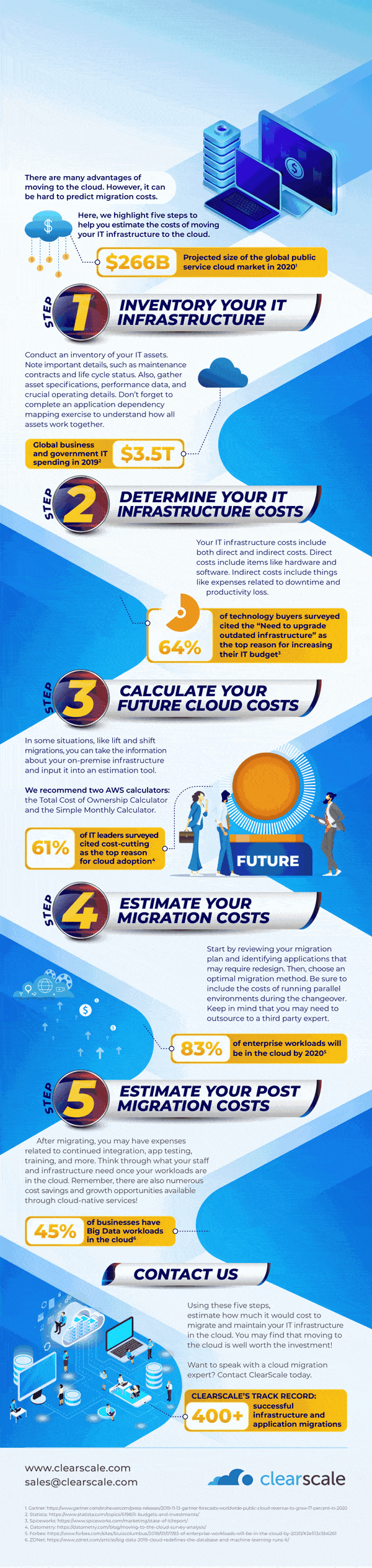
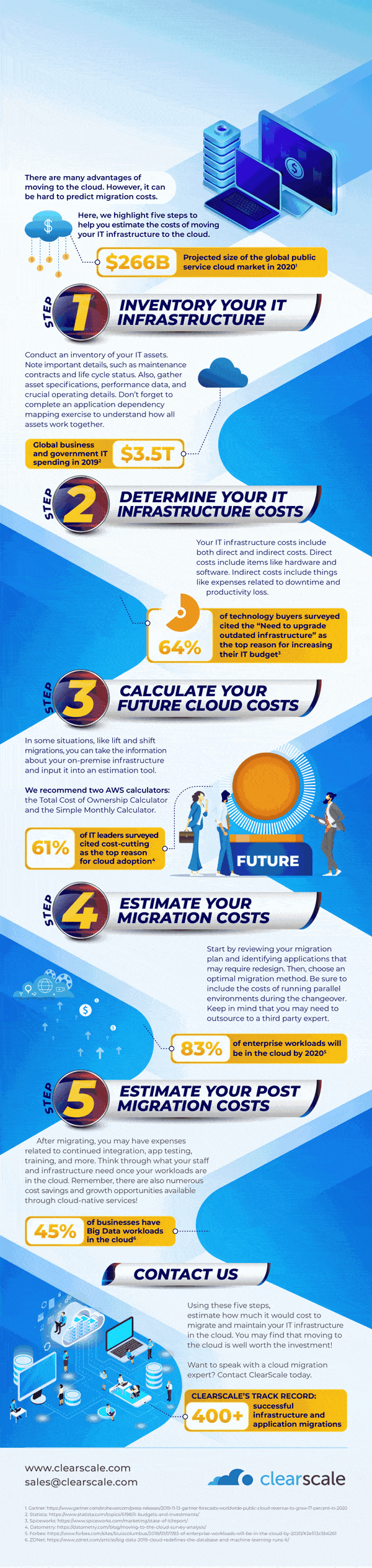
Download the infographic
Following the steps outlined will give you a general idea of what to expect in terms of your cloud migration costs. If you’re interested in a more fine-tuned cost estimate, as well as in learning more about the benefits and “how to do it” of moving to the AWS Cloud, ClearScale can help.
As an AWS Premier Tier Services Partner with the Migration Competency, ClearScale has extensive knowledge of Amazon’s best-in-class services and proven cloud migration services. Our track record of success includes more than 500 infrastructure and application migrations for clients of all sizes across a wide array of industries.
Our experience also covers migrations from internal data centers as well as other cloud providers such as Rackspace and Microsoft Azure.
ClearScale can partner with you to help you transform your business by leveraging all the cloud has to offer.
Contact us today to take advantage of a cloud migration consultation with one of our Solution Architects.