5 Common Database Modernization Myths
Jun 28, 2022
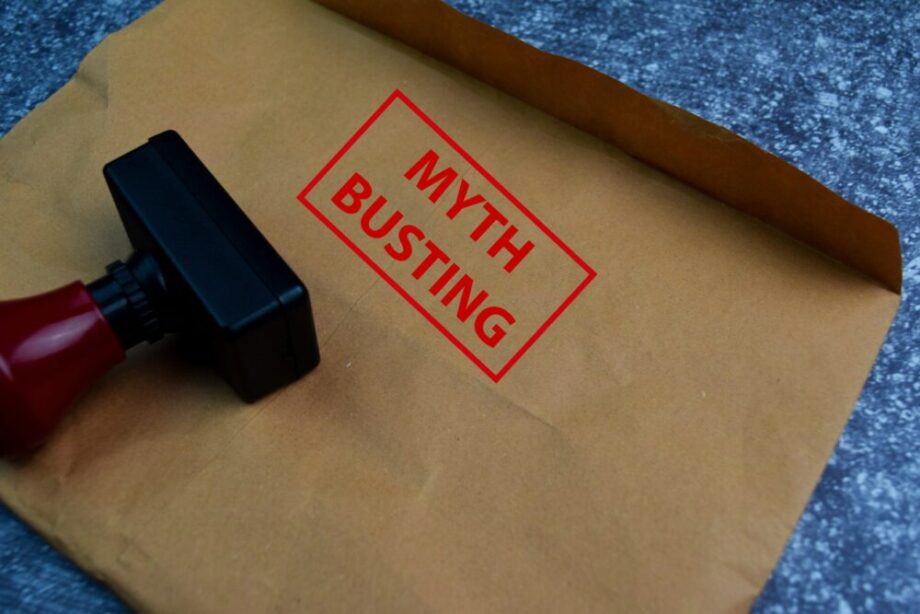
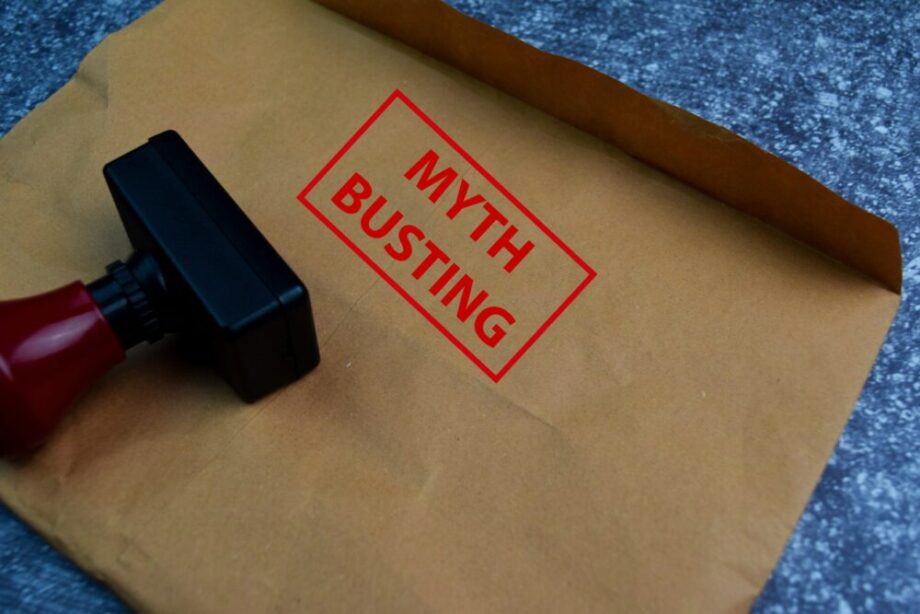
Modernizing databases is one of the best ways to improve database and application performance. However, many companies are hesitant to make major changes, even if they could lead to better outcomes. Why? Because there are prevailing myths about how database modernization projects fail to deliver on expectations.
Five myths, in particular, seem to hold leaders back from pursuing modernization opportunities. We cover each of these myths in detail below:
- Myth #1: There is little performance benefit to modernizing databases in the cloud
- Myth #2: Cloud databases won’t reduce my IT costs
- Myth #3: I’m better off leaving my data on-prem for security and availability reasons
- Myth #4: There’s not much I can do in cloud databases that I can’t do on-prem
- Myth #5: Commercial databases aren’t compatible with cloud databases
Fortunately, we’ve debunked these myths and can speak to the incredible benefits of modernizing databases on the cloud. The Amazon Web Services (AWS) cloud, specifically, offers countless options for boosting database performance and unlocking innovative potential. It is the ideal path for those trying to modernize databases and mission-critical applications.
Database Modernization Myth 1: There is Little Performance Benefit to Modernizing Databases in the Cloud
Modern cloud computing technology has advanced tremendously in recent history. With this advancement comes loftier expectations around database performance. And the truth is…commercial databases are falling behind.
Commercial databases are less scalable overall. They can struggle with latency issues, especially when supporting modern applications. Plus, finding enough processing power can be a challenge. In fact, companies are still dealing with chip and RAM shortages related to ongoing supply chain disruption.
Cloud providers, on the other hand, haven’t suffered as much. They buy components in bulk and have an overwhelming amount of equipment, infrastructure, and memory for running cloud databases. Who benefits from this accessibility? Companies that have traded their on-premises infrastructure and commercial databases for the cloud.
One of the best features of cloud databases is their on-demand scalability. Organizations can easily scale with customer needs. In contrast, on-premises or private cloud solutions bind engineering teams to their hardware. These constraints don’t exist for cloud users.
Companies on the cloud can choose from a wide variety of plug-and-play solutions to optimize performance across decoupled services (AKA microservices). These microservices can each have their own database engines that scale as needed.
Furthermore, AWS offers Amazon Aurora Serverless, which saves IT operators from having to worry about patching, back-ups, or capacity management. Amazon Aurora Serverless also provides fine-grain scaling for handling hundreds of thousands of transactions per fraction of a second. AWS non-relational databases are just as impressive – they offer microsecond to sub-millisecond latency at any processing load.
Our work with one company, Waves, shows why these benefits matter. Waves’ dating app had attracted many new users. The number of queries the app’s database had to execute rose rapidly, putting strain on legacy infrastructure. Users started to get frustrated with the app’s performance, leading Waves to partner with ClearScale on a database modernization project.
We implemented Amazon Neptune, a graph database solution that stores data as a network graph. Amazon Neptune offers virtually unlimited scaling and scale-now capabilities – exactly what Waves needed. After our engagement, the dating service was able to support its fast-growing user base and provide much better experiences.
Database Modernization Myth 2: Cloud Databases Won’t Reduce My IT Costs
The second myth that holds companies back is the belief that IT costs won’t come down on the cloud. Theoretically, on-premises and cloud databases could be equally costly, but this is unlikely in real-world scenarios when you consider all factors.
With on-premises databases, companies pay in full whether they are buying direct or through a private cloud. They also typically have to buy licenses with fixed pricing. Even if organizations don’t use the maximum resources available to them, they are still on the hook for the full cost. AWS doesn’t operate this way.
On AWS, organizations only pay for resources consumed if they choose to go the on-demand route. IT teams can otherwise select from different savings plans if they are willing to make minimum volume commitments. Compared to fixed-price contracts, these approaches ensure that costs scale more closely with processing power. This level of elasticity is essential for modern companies that want to deploy modern applications.
At ClearScale, we saw the importance of AWS’ pricing structure with our client PestRoutes. The company was having trouble keeping up with on-demand requests for service during the day and then had extra capacity at night.
ClearScale stepped in as the client’s private cloud was expiring and helped the organization make key upgrades on the application side. Our engineers mapped various elements of the application stack to different database solutions. We also implemented Amazon RDS and redeployed the company’s app through an AWS CI/CD pipeline to remove unnecessary libraries and reduce PestRoutes’ app footprint. After our work, PestRoutes’ database costs fell by two-thirds, thanks to the flexible pricing offered by AWS.
Database Modernization Myth 3: I’m Better Off Leaving My Data On-prem for Security and Availability Reasons
Outside of performance and pricing concerns, some still think that commercial databases are better from a security and availability standpoint. Yet, the cloud wins out here as well. Cloud databases minimize manual work related to:
- Encrypting data at rest
- Encrypting data in transit
- Defining port allowances
- Preparing for compliance audits
This is crucial because manual work opens the door for human errors. On-premises databases put these tasks on IT and make administrators responsible for ensuring data integrity. There is no room for mistakes, which is scary when managing complex applications. The good news is that cloud databases alleviate this pressure.
For instance, Amazon Aurora maintains six copies of data across three availability zones. The solution boasts 99.99%+ durability with <30-second instance failover. Similarly, Amazon DynamoDB guarantees reliability up to 99.999%. When companies opt for AWS’ managed databases, they also get 256-bit encryption with SSL certifications and rotating access keys.
Moreover, the cloud provider offers an Identity and Access Management (IAM) solution that simplifies authentication and role assignments for users and resources. AWS’ also lets users set up Security Groups, which take away much of the complexity associated with protecting cloud-based infrastructure.
We saw these benefits come to life in a project we completed for the online marketplace, Minted. Minted had infrastructure in Rackspace with limited redundancy. Our database engineers:
- Migrated the company’s database to Amazon Aurora
- Added redundancy for multiple regions
- Enabled disaster recovery
- Leveraged built-in security capabilities to minimize database risk
The work we did empowered Minted to handle even heavier performance loads and minimize unexpected downtimes for its artisan user community. Rather than sacrifice reliability or security, Minted made its platform more dependable on the cloud.
Database Modernization Myth 4: There’s Not Much I Can Do in Cloud Databases that I Can’t Do On-prem
The fourth myth that keeps leaders from modernizing databases is the idea that they aren’t missing out on much by staying on premise. But the truth is that commercial databases fall short in significant ways when trying to elevate legacy applications. Most are monolithic by design, which is antithetical to the agile nature of the cloud.
Organizations that want to deliver modern applications must have modern back-end infrastructure. Today, this means leveraging microservices – and having different databases for different application functions. Taking this approach allows organizations to scale distinct parts of their applications separately according to demand.
On AWS, setting up separate databases for individual microservices is easy. AWS databases are capable of mixing transactional and analytical workloads under the same roof. Users can also implement machine learning (ML), serverless architecture, and automation on top of their cloud databases to differentiate offerings. So, not only can companies break up monolithic applications on the cloud, they can tie individual components to ideal database counterparts, each with unique performance requirements.
Our engagement with Staywell demonstrated this benefit clearly. The company wanted to implement automation wherever possible. While we could have added automation around the existing on-premise infrastructure, it wasn’t practical given the financial and time constraints of the project.
Our cloud experts decided to migrate and containerize much of Staywell’s IT infrastructure, including mission-critical data. We built Docker images in AWS and deployed a revamped microservices-based solution. Thanks to our modernization efforts, Staywell can now auto-scale horizontally and handle increased workloads. This translates to better services to customers and more opportunities to innovate going forward.
Database Modernization Myth 5: Commercial Databases Aren’t Compatible with Cloud Databases
The final myth that slows database modernization progress is the notion that popular commercial databases, like Oracle and SQL Server, aren’t compatible with cloud databases. This isn’t true. With Amazon RDS, users can run their Oracle and Microsoft SQL Server workloads in a fully managed database service. Amazon Aurora is also fully compatible with MySQL and PostgreSQL databases.
Furthermore, AWS customers can leverage custom features and plug-ins with these databases. That way, companies can continue using familiar code, drivers, applications, and tools without having to do much refactoring. And should leaders decide to migrate away from commercial solutions altogether, AWS offers import and export tools that help accelerate the process.
One of our biggest modernization projects to date was one we completed with the marketing technology company Acoustic. Acoustic wanted to migrate and modernize more than 6,300 servers and 8 full-stack applications in 10 months. Such a massive endeavor required close collaboration and careful planning.
We reused legacy code and business logic wherever possible to accelerate the transition. Our team also implemented a data lake and pulled high-value services out of one relational database into individually scalable data stores. Being able to use commercial products the client wanted to keep alongside new cloud infrastructure allowed us to come up with the best possible solution for Acoustic going forward.
Modernize Databases with ClearScale
To summarize, much of the conventional wisdom around keeping commercial databases is outdated. The cloud offers a much more compelling and exciting path. AWS, especially, has purpose-built, cloud-native solutions that enable companies to take database performance to the next level without any added complexity.
Fully managed database solutions take tangible administrative burdens off of engineering teams. They also make it easier to build modern applications that rely on next-gen technologies, like AI and big data analytics. In a world that is moving faster and getting more competitive each year, modernizing databases on the cloud is vital to long-term success. And our cloud database experts can help you figure out what it means to modernize databases to fulfill your unique vision.
Want to learn more about our database modernization offerings? Contact us today:
Call us at 1-800-591-0442
Send us an email at sales@clearscale.com
Fill out a Contact Form
Read our Customer Case Studies